How to Track Your Website’s Google Rankings
Tracking your website’s Google rankings is a crucial part of SEO. It helps you understand where your site stands for your target keywords and enables you to optimize for better visibility. Among the many tools available, SEMrush stands out for its comprehensive features and user-friendly interface. Here’s how you can track your rankings effectively using SEMrush.
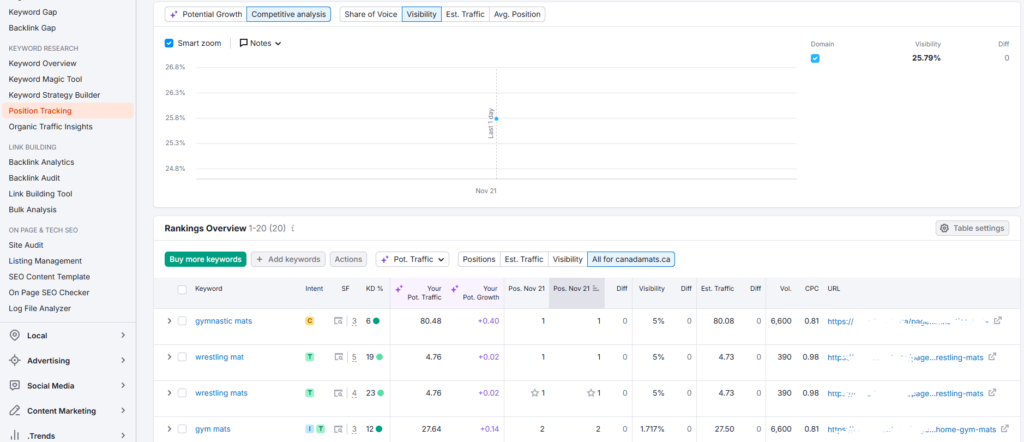
Why SEMrush for Tracking Rankings?
SEMrush is a powerful all-in-one SEO tool that allows you to:
- Track keyword positions on Google.
- Monitor competitor rankings.
- View historical ranking trends.
- Set up automated alerts for changes.
Let’s dive into the step-by-step process of tracking your Google rankings with SEMrush.
Step 1: Log into SEMrush
To begin, log in to your SEMrush account. If you don’t have one, you can sign up for a free trial to explore its features.
Step 2: Set Up Position Tracking
- Go to the Position Tracking tool in the SEMrush dashboard.
- Enter your domain name.
- Add your target keywords (you can upload them in bulk or manually enter them).
- Specify the location you want to track rankings for, such as a specific country, city, or region.
- Choose the device type (desktop or mobile) to focus on.
Step 3: Analyze Rankings
Once you’ve set up tracking, SEMrush will start analyzing your site’s rankings. The dashboard provides detailed insights, such as:
- Keyword Position: Where your site ranks for each target keyword.
- Ranking Trends: How your rankings have changed over time.
- Top Competitors: The websites outranking you for specific keywords.
Step 4: Use Visual Reports
SEMrush generates visual reports to make data easier to interpret. These include:
- Keyword Movement Graphs: Shows which keywords moved up or down in rankings.
- Visibility Score: Measures your site’s overall visibility for tracked keywords.
- Competitor Comparison: See how your rankings stack up against competitors.
Step 5: Set Alerts and Reports
Stay updated by setting up automated alerts and reports:
- Position Alerts: Get notified if a keyword drops or improves significantly.
- Weekly Reports: Receive regular updates on your keyword rankings directly via email.
